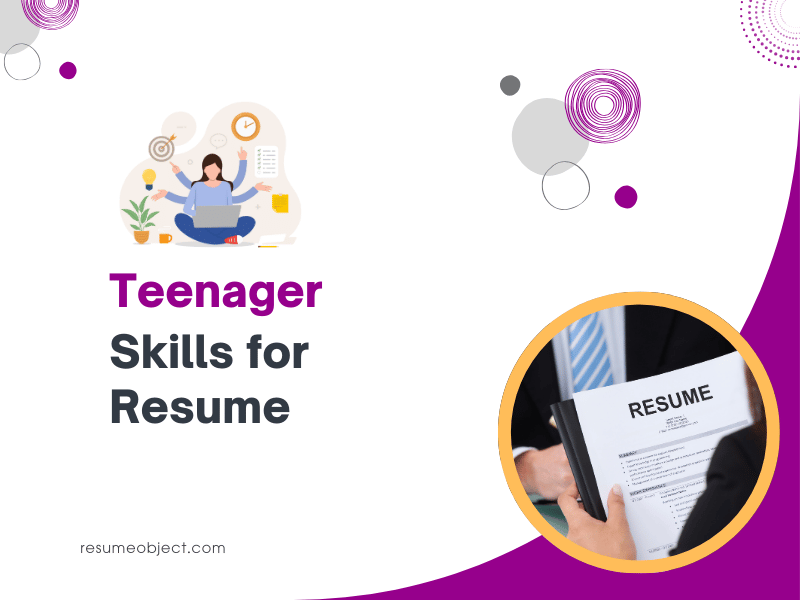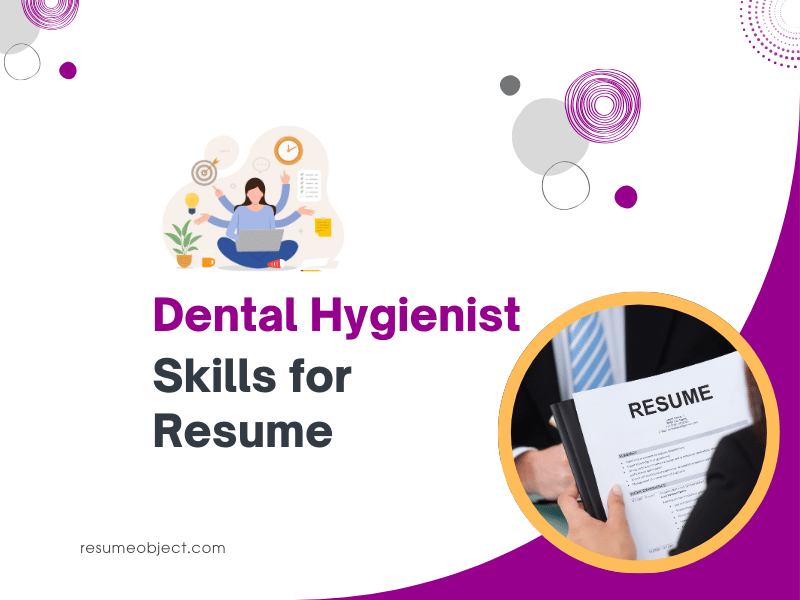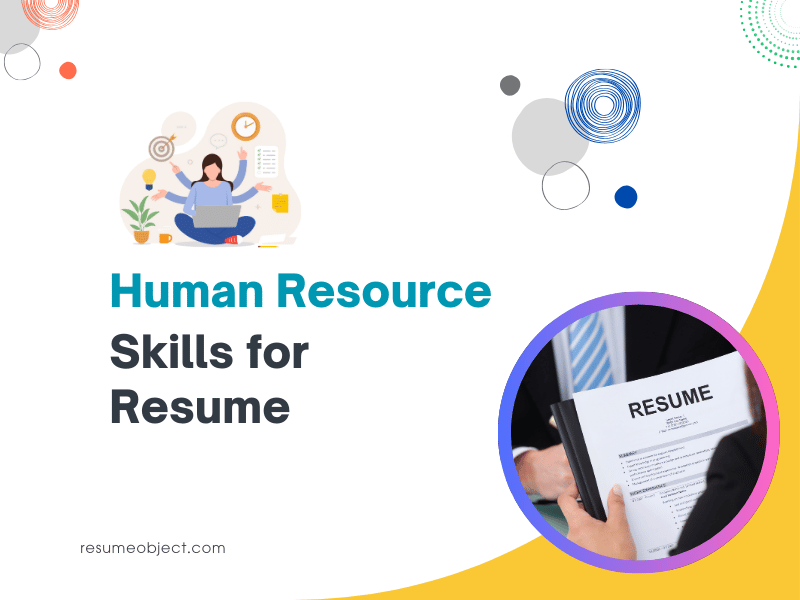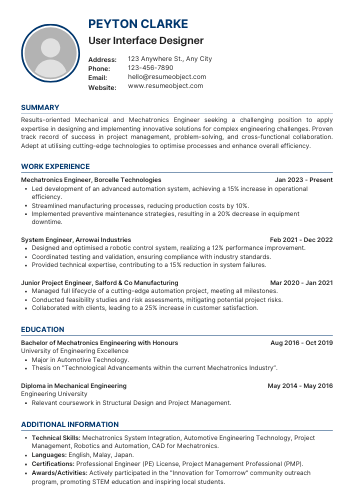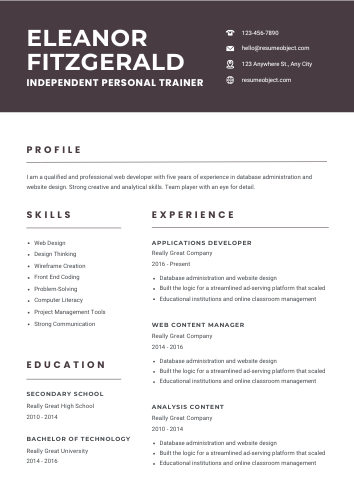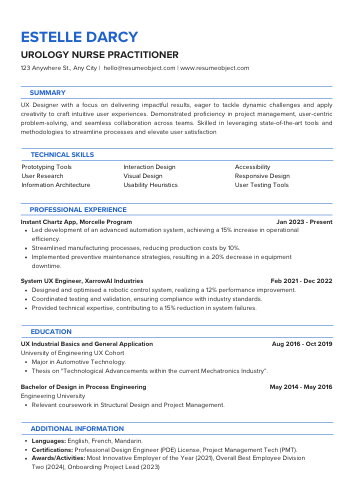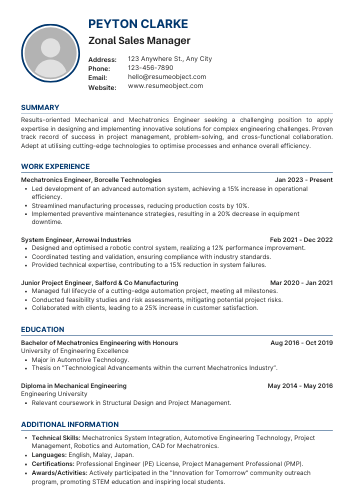25 Excel Skills for Resume – How to List for Excel Resume
Excel Skills on Resume
Showcase your value with essential Excel Skills for Resume that hiring managers notice. From foundational functions and VLOOKUP to PivotTables, macros, data visualization, conditional formatting and automation, this concise guide helps you list skills strategically, quantify results with metrics, tailor entries to job descriptions, demonstrate data-driven decision-making, and improve ATS ranking—so your resume stands out and lands interviews fast, confidently.
Why Excel Skills Matter for a Resume
Showcasing Excel proficiency on your resume signals efficiency, data-driven decision-making and advanced problem-solving—qualities employers seek. It highlights your ability to streamline workflows, analyze datasets, and deliver accurate reports, giving you a competitive edge for roles requiring analytical and technical expertise.
Excel Skills for Resume are a must for any Excel-focused role. Employers look for candidates who can transform raw data into clear insights, automate repetitive tasks, and support decision-making with accurate models. Highlighting functions like pivot tables, VLOOKUP/XLOOKUP, advanced formulas, and macro/VBA development signals you can save time, reduce errors, and add measurable value. Strong data visualization and charting skills demonstrate your ability to communicate findings to stakeholders and influence strategy. Quantify accomplishments on your resume (time saved, error reduction, revenue impact) to make Excel Skills for Resume stand out and pass applicant tracking systems that scan for technical keywords daily.
- Time-saving automation (macros, VBA) - shows efficiency and scalability.
- Advanced analysis (pivot tables, Power Query) - drives actionable insights.
- Formula mastery (LOOKUPs, array formulas) - ensures accuracy and robust models.
- Visualization & dashboarding - communicates results and persuades stakeholders.
- Data cleaning & modeling - prepares reliable inputs for decisions.
Boost your nursing resume: highlight clinical competencies, patient communication, and certifications - explore LPN Skills for Resume to impress hiring managers and secure interviews quickly now.
Top 20 Skills for a Excel Resume
When crafting an impressive resume, showcasing your Excel skills can significantly enhance your appeal to potential employers. Here are the top 20 Excel skills for your resume:
- Data Analysis
- Pivot Tables
- VLOOKUP
- Conditional Formatting
- Macros
- Data Visualization
- Advanced Formulas
- Chart Creation
- Data Cleaning
- Statistical Analysis
- What-If Analysis
- Power Query
- Power Pivot
- Keyboard Shortcuts
- Data Validation
- Financial Modeling
- Scenario Analysis
- Solver Tool
- Dashboard Creation
- Collaboration Tools
Top Hard Skills for a Excel Resume
The following are the top hard skills to highlight on an Excel-focused resume, demonstrating technical proficiency, data analysis capabilities, and spreadsheet mastery employers value for improving efficiency, accuracy, critical decision-making in finance, operations, analytics roles.
- Data Analysis: Proficient in interpreting complex datasets to derive actionable insights.
- Pivot Tables: Skilled in creating and manipulating pivot tables for dynamic data summarization.
- VLOOKUP: Expertise in using VLOOKUP functions to find and retrieve data from large spreadsheets.
- Macros: Ability to automate repetitive tasks through the creation and implementation of macros.
- Conditional Formatting: Knowledgeable in applying conditional formatting to highlight key data trends and anomalies.
- Charts and Graphs: Experienced in designing and customizing visual representations of data for better understanding.
- Data Validation: Proficient in setting up data validation rules to ensure data integrity and accuracy.
- Formulas and Functions: Strong command of essential formulas and functions for efficient data manipulation.
- What-If Analysis: Ability to conduct what-if analyses to forecast potential outcomes based on variable changes.
- Sorting and Filtering: Skilled in sorting and filtering data to streamline analysis and reporting processes.
- Financial Modeling: Expertise in building financial models for budgeting, forecasting, and decision-making.
- Database Management: Proficient in managing data sets and ensuring organized data storage within Excel.
- Collaboration Tools: Knowledgeable in using Excel’s collaboration features for team projects and shared documents.
- Dashboard Creation: Ability to create interactive dashboards that provide a comprehensive view of key metrics.
- Excel Add-Ins: Familiarity with utilizing Excel add-ins to enhance functionality and improve productivity.
Other Skills for Resumes
Top Soft Skills for a Excel Resume
Discover the most sought-after soft skills that enhance an Excel resume, demonstrating leadership, communication, problem-solving, adaptability, and collaboration—qualities employers value. Use these traits to stand out, convey professionalism, and secure interviews and accelerate career growth.
-
Communication: The ability to convey information clearly and effectively, both verbally and in writing, essential for collaboration in Excel-based projects.
-
Problem-Solving: Demonstrating analytical thinking to tackle complex data challenges and find efficient solutions using Excel tools.
-
Time Management: Skillfully prioritizing tasks and managing time to meet deadlines while working on Excel reports and analyses.
-
Attention to Detail: Ensuring accuracy in data entry and analysis, minimizing errors in Excel spreadsheets that could lead to incorrect conclusions.
-
Adaptability: Being open to learning new Excel features and techniques, allowing for flexibility in handling various data tasks.
-
Critical Thinking: The ability to evaluate data critically and make informed decisions based on Excel analysis, enhancing strategic planning.
-
Teamwork: Collaborating effectively with others on Excel projects, sharing insights, and contributing to group goals.
-
Creativity: Using innovative approaches to present data visually in Excel, making complex information more understandable.
-
Interpersonal Skills: Building relationships and working harmoniously with colleagues, crucial for team-based Excel tasks and presentations.
-
Organizational Skills: Keeping Excel files and data structured and easy to navigate, which enhances productivity and efficiency in data management.
How to List Excel Skills on a Resume
Learn practical tips for showcasing proficiency and relevance when crafting your resume; discover how to list skills effectively, prioritize Excel Skills for Resume with examples of functions, pivot tables, and real-world impact recruiters seek now.
When crafting your resume, showcasing your Excel skills is essential for landing a job that requires proficiency in this powerful tool. Use the phrase "Excel Skills for Resume" strategically throughout your document to highlight your expertise. Start by creating a dedicated section for your skills, ensuring it's easily visible to hiring managers.
Consider listing your Excel skills in bullet points to enhance readability. Key skills to include are:
- Advanced Formulas (VLOOKUP, INDEX/MATCH)
- Data Analysis (PivotTables, Power Query)
- Chart Creation and Data Visualization
- Macros and VBA Programming
- Data Cleaning and Formatting
- Conditional Formatting
- Collaboration Tools (Sharing and Commenting)
By presenting your Excel skills clearly and concisely, you'll capture the attention of potential employers and demonstrate your value as a candidate. Remember, the right Excel skills for your resume can set you apart in a competitive job market.
Resume Example for Excel with Skills Highlighted
Discover a detailed example showcasing essential Excel skills effectively integrated into a professional format. This sample resume demonstrates how to highlight your expertise, making your application stand out and impress potential employers.
John Doe
123 Main Street
City, State, ZIP
(123) 456-7890
[email protected]
Objective
Detail-oriented data analyst with extensive experience in Excel and a passion for transforming data into actionable insights. Seeking to leverage advanced Excel skills for resume enhancement at a dynamic organization.
Education
Bachelor of Science in Business Administration
University of Example, City, State
Graduated: May 2020
Professional Experience
Data Analyst
ABC Corporation, City, State
June 2020 - Present
- Developed complex Excel spreadsheets to analyze sales data, resulting in a 15% increase in operational efficiency.
- Utilized advanced functions such as VLOOKUP, INDEX/MATCH, and pivot tables to summarize and visualize data trends.
- Automated reporting processes using Excel macros, reducing report generation time by 40%.
Intern
XYZ Company, City, State
January 2020 - May 2020
- Assisted in data entry and management using Excel, ensuring accuracy and consistency across databases.
- Created dashboards and visual reports to present findings to the management team, enhancing decision-making processes.
- Conducted training sessions for team members on effective Excel techniques and shortcuts.
Skills
- Advanced Excel Skills: VLOOKUP, HLOOKUP, Pivot Tables, Macros, Data Validation
- Data Analysis and Visualization
- Strong attention to detail and problem-solving abilities
- Excellent communication and teamwork skills
Certifications
- Microsoft Excel Certification - Microsoft
- Data Analysis with Excel - Coursera
References
Available upon request.
Action Verbs to Pair with Excel Skills
Craft bullet points that showcase measurable results; choose Action Verbs that highlight problem-solving and leadership, align them to relevant skills, and emphasize Excel proficiency to demonstrate expertise and drive measurable business outcomes on your resume
- Analyzed
- Automated
- Calculated
- Created
- Designed
- Developed
- Enhanced
- Implemented
- Optimized
- Organized
- Presented
- Resolved
- Streamlined
- Tracked
- Visualized
Common Mistakes to Avoid When Listing Excel Skills
Avoid common pitfalls with actionable guidance highlighting mistakes to avoid while adding skills, ensuring accuracy, relevance, and measurable examples to strengthen Excel Skills for Resume presentation, boost credibility, and increase interview callbacks and hiring chances
When crafting your resume, highlighting your Excel skills is crucial, but there are common pitfalls to avoid. Failing to present your Excel skills effectively can undermine your qualifications and make your resume less appealing to potential employers. To ensure your Excel skills for resume stand out, be mindful of these mistakes.
- Vague Descriptions: Simply listing "Excel" without detailing your proficiency levels or specific functions can leave employers unimpressed.
- Overstating Proficiency: Claiming to be an expert in Excel when your experience is limited can backfire during interviews.
- Ignoring Relevant Functions: Omitting key functions like VLOOKUP, PivotTables, or macros can make your skillset seem incomplete.
- Lack of Context: Failing to provide examples of how you've used Excel skills in past roles can make your claims less credible.
- Not Tailoring to Job Requirements: Using generic Excel skills instead of aligning them with the specific job description can diminish your chances of getting noticed.
By avoiding these mistakes, you can effectively showcase your Excel skills for resume and increase your chances of landing your desired job.
Tips for Listing Excel Skills on Resume
When crafting your resume, highlighting your Excel skills can significantly enhance your appeal to potential employers. Excel skills for resume are not just about listing software proficiency; they should demonstrate your ability to analyze data, create reports, and improve efficiency in the workplace. Here are some tips to effectively showcase your Excel skills on your resume.
- Be Specific: Instead of just stating "Excel," mention specific functions like VLOOKUP, pivot tables, or macros.
- Quantify Achievements: Use numbers to illustrate how your Excel skills contributed to previous roles, such as "increased reporting efficiency by 30%."
- Tailor to the Job: Align your Excel skills with the job description, emphasizing the most relevant capabilities.
- Use Keywords: Incorporate industry-specific terms related to Excel to pass through applicant tracking systems.
- Showcase Projects: If applicable, mention specific projects where you utilized Excel to solve problems or improve processes.
By following these tips, you can effectively present your Excel skills for resume and stand out to hiring managers.
Do
Do: Quantify achievements - add specific metrics (e.g., “reduced reporting time by 40% using Excel”) to show impact and measurables; Excel Skills for Resume.
Do: Showcase key functions & formulas - list the formulas you use regularly (VLOOKUP/XLOOKUP, INDEX/MATCH, SUMIFS, IFERROR) to prove technical proficiency; Excel Skills for Resume.
Do: Highlight data analysis tools - mention PivotTables, Power Query, and Power Pivot to demonstrate advanced analysis capabilities; Excel Skills for Resume.
Do: Include visualization expertise - note chart types, conditional formatting, and dashboard creation to show you can turn data into insights; Excel Skills for Resume.
Do: Certify and tailor - include relevant certifications (Microsoft Excel Specialist) and customize skills to the job description to pass ATS and appeal to hiring managers; Excel Skills for Resume.
Don't
Don't: Overload your resume with every Excel function you know - listing dozens of formulas and tools clutters the resume and dilutes focus; include only the most relevant Excel skills for the job.
Don't: Claim proficiency without evidence - bolster claims with examples (e.g., "created pivot-table dashboards reducing reporting time by 40%") or attach a portfolio/sample workbook.
Don't: Use vague labels like "Advanced Excel" without specifics - specify which advanced features you use (Power Query, VBA, PivotTables, INDEX/MATCH) so recruiters can assess fit.
Don't: Forget to quantify the impact of your Excel work - show results (time saved, error reduction, cost savings) to turn a skill into measurable value.
Don't: Neglect tailoring and updating your Excel skills section - customize skills for each role and remove outdated tools to keep your resume concise and relevant.
FAQs about Excel Resume Skills
How many skills should I include on a Excel resume?
Include 5-7 relevant Excel skills for resume to showcase your proficiency without overwhelming the recruiter. Focus on key functions, formulas, data analysis, and visualization tools that match the job requirements for maximum impact.
How do I know which skills are most relevant for a Excel job role?
To identify the most relevant Excel skills for a resume, review the job description carefully, highlight required Excel functions, and match them with your expertise to showcase proficiency that aligns with the specific Excel job role.
How can I prove the Excel skills I list on my resume?
You can prove Excel skills for resume by showcasing completed projects, earning Microsoft Excel certifications, sharing sample spreadsheets, highlighting specific functions used, and providing references who can verify your expertise in practical work scenarios.
Should I update my Excel skills section for each job application?
Yes, tailor your Excel Skills for Resume to match each job application. Highlight relevant Excel functions and tools that align with the job description to showcase your proficiency and increase your chances of getting noticed by employers.
How to list Excel skills on a resume?
Highlight Excel skills for resume by specifying proficiency level, relevant functions (e.g., pivot tables, VLOOKUP), and practical applications. Tailor examples to the job description to demonstrate how your Excel skills enhance productivity and data analysis.
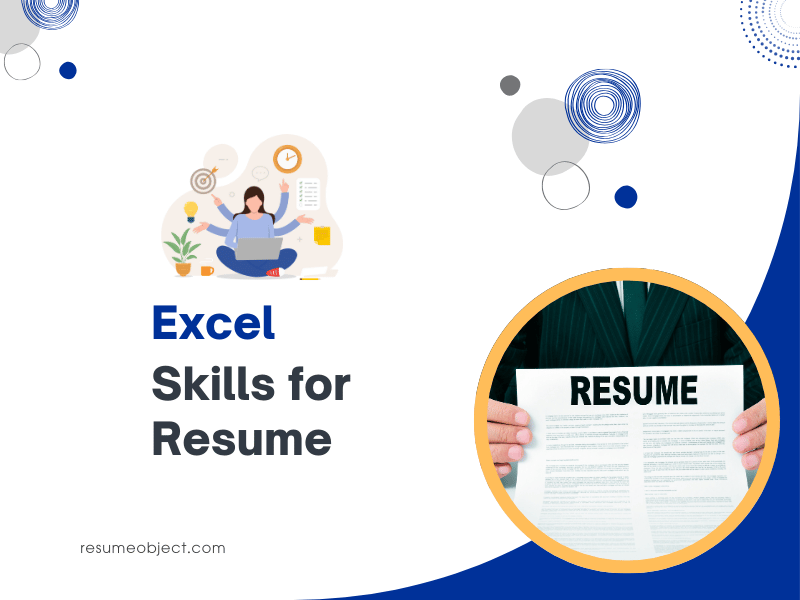
Excel Skills for Resume
Excel Skills for Resume: Discover 25 essential Excel abilities to list on your resume, boost hiring chances, and get noticed—plus examples and action verbs.
Top Hard Skills
Advanced Excel functions
PivotTable creation and analysis
VBA macros development
Power Query data transformation
Power Pivot and DAX modeling
Top Soft Skills
Strong attention to detail
Advanced analytical thinking
Problem-solving and critical thinking
Clear verbal and written communication
Prioritization and time management
Mistakes to Avoid When Listing Skills
Claiming advanced skills without proof
Listing generic skills, no specifics
Overstuffing with irrelevant buzzwords
Tips to List Skills
Specify Excel version and proficiency
List advanced functions and formulas
Include data visualization and pivot tables
Free Resume Templates