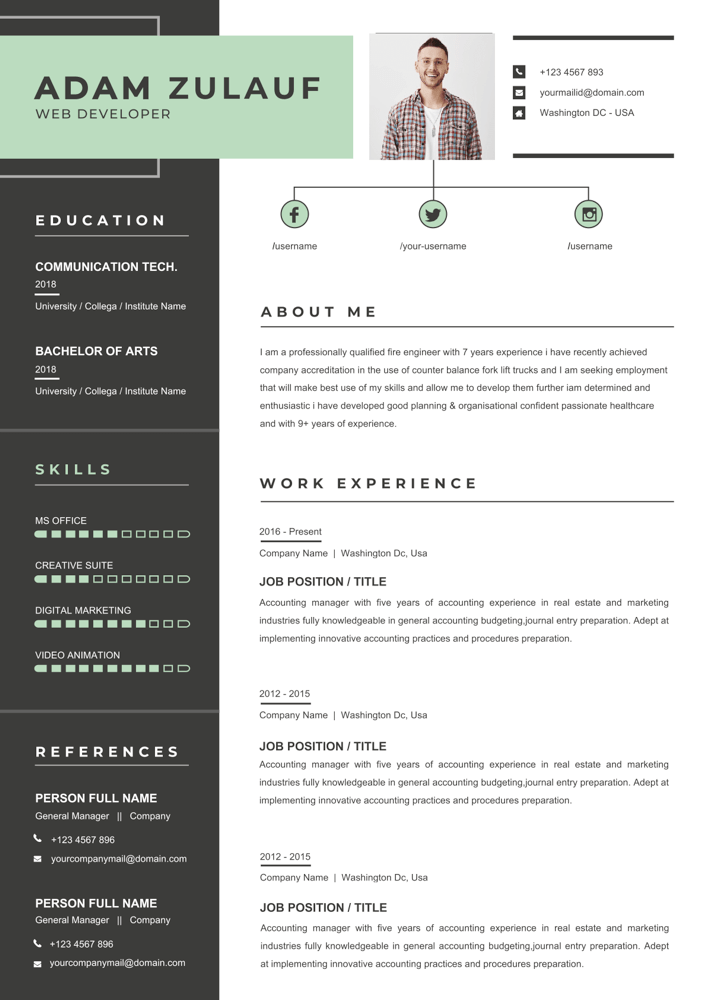The BlueVision Modern Resume Template is a sleek, professionally designed resume layout that blends visual impact with readability. With a structured dual-column format and strategic use of blue accent tones, this template is ideal for professionals in design, technology, business, and management roles. It is built to emphasize clarity, ease of navigation, and visual engagement.
Template Layout Overview
Two-Column Grid System
- Left Sidebar (Narrow Column):
- Expertly utilized to display secondary but essential information like skills, education, language proficiency, awards, social links, and contact information.
- Visually separated with a soft-shaded background or clean divider lines.
- Uses iconography for intuitive navigation and enhanced visual hierarchy.
- Right Main Content Area (Wide Column):
- Dedicated space for showcasing work experience, profile summary, references, and interests.
- Clean separation of job roles with subtle dividers and icons to maintain flow.
- Prioritizes content readability with generous white space and consistent formatting.
Visual Hierarchy
- Typography includes a mix of bold headers and standard body fonts to draw attention to key sections without clutter.
- Blue headers provide a clear contrast that enhances scannability and modern aesthetics.
- Bullet points, skill bars, and rating indicators (language or proficiency) offer visual breaks to make the resume less text-heavy.
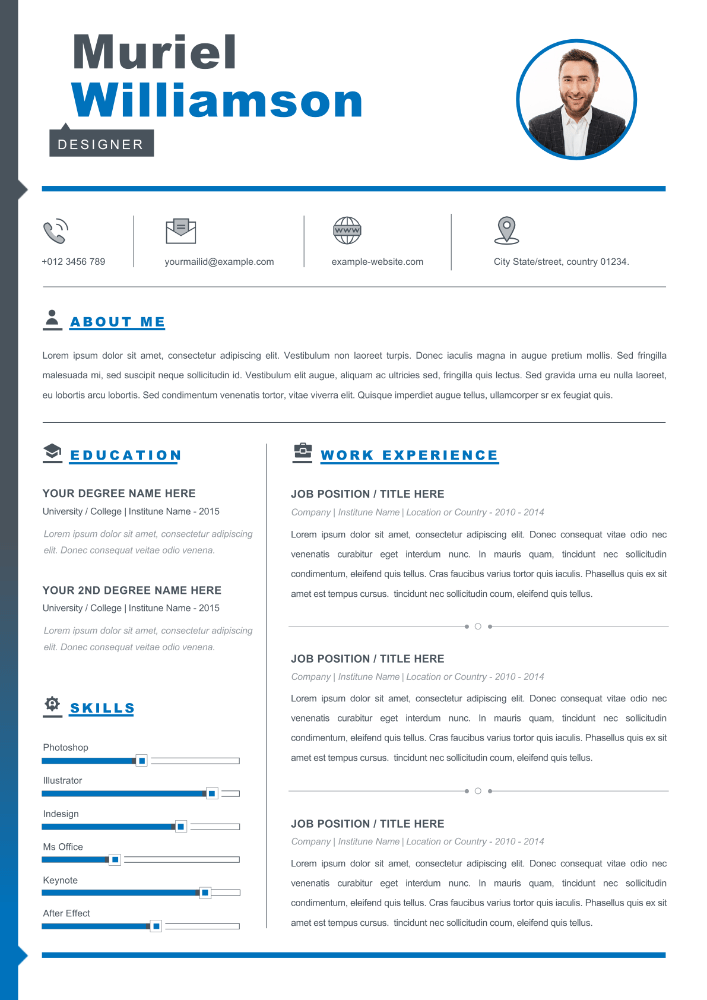
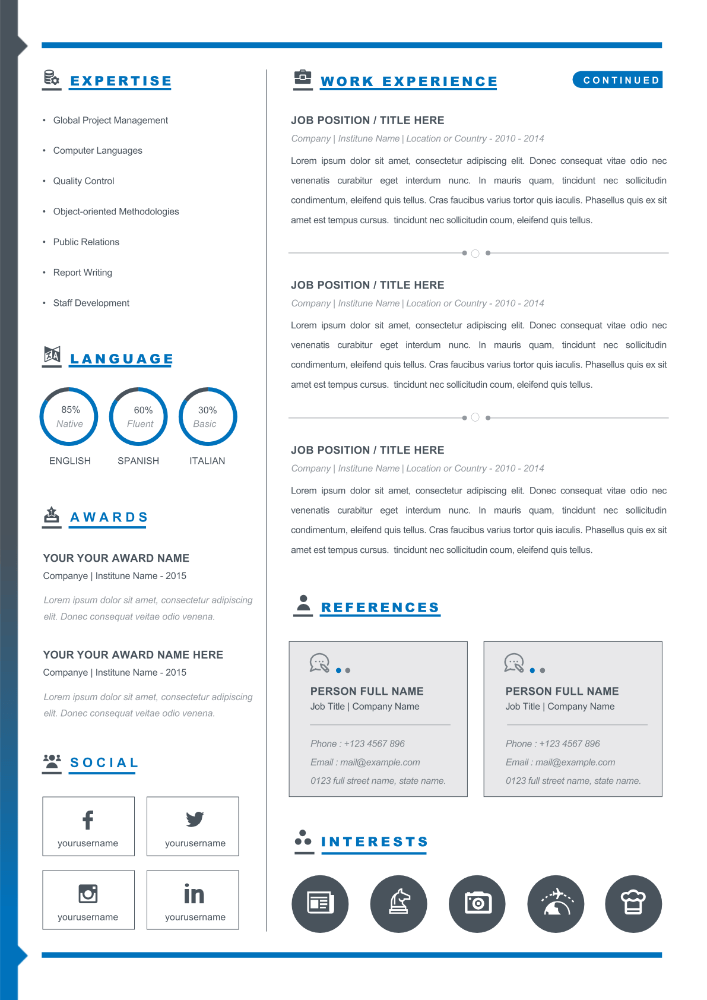
Key Features
1. Professional Typography
- Uses clear sans-serif fonts ideal for digital or print resumes.
- Strategic font sizing differentiates headings, job titles, and descriptions for effortless reading.
- Maintains a cohesive line height and spacing for a polished, professional finish.
2. Color Accents with Purpose
- A calm, confident blue theme is used consistently throughout the template.
- Blue is applied to section headers, icons, skill bars, and key highlights, guiding the reader’s eye naturally through the resume.
- The color balance is neutral enough to be ATS-friendly while maintaining visual charm.
3. Customizable Skill Bars
- Horizontal skill level bars are provided in the left column.
- Great for representing proficiency in tools like Photoshop, Illustrator, MS Office, Keynote, etc.
- Each skill bar includes an icon and name for clarity, enabling users to personalize based on industry or focus.
4. Language Proficiency Dials
- A unique and modern way to display language skills using percentage-based circular progress charts.
- Three language entries (e.g., English, Spanish, Italian) are preset but fully customizable.
- Helps candidates visually communicate language versatility.
5. Contact & Social Info Icons
- Modern icon set used for phone, email, website, location, and social links (LinkedIn, Instagram, Facebook).
- Contact section is placed in multiple areas (top header and sidebar) for easy access.
6. Experience Timeline Styling
- Job roles are laid out in vertical order with clean separation between each position.
- Company name, job title, location, and years served are neatly aligned, followed by a short description of responsibilities.
- Minimal icons enhance visual appeal without distracting from the content.
7. Custom References Block
- Two reference slots are visually highlighted using gray background cards.
- Includes reference name, job title, phone number, email, and address.
- Easy to duplicate or remove based on user preference.
8. Award Section
- Pre-designed award placeholders in the left column to recognize achievements.
- Each entry includes the award title, issuer, and date – ideal for showcasing scholarships, employee awards, certifications, etc.
9. Modern Interest Icons
- Represent hobbies or personal interests using circular icons (e.g., travel, photography, music, books, fitness).
- Adds personality to the resume without overwhelming it.
- Located at the bottom for optional use.
✏️ Editing & Compatibility
Compatible Formats:
- Fully compatible with Microsoft Word.
- Works well with Google Docs (with slight formatting adjustments).
- Easy to export as PDF for printing or online applications.
Customization:
- 100% editable elements including fonts, colors, icon positions, and layouts.
- Users can easily add or remove sections as needed.
- Instructions and sample placeholders included to guide first-time users.
💼 Suitable For
- Designers, UI/UX professionals, and creatives.
- Marketing, tech, engineering, and business professionals.
- Freelancers and entry-to-mid level candidates looking for a sleek, contemporary visual appeal.
🎯 Highlights at a Glance
- Dual-column format for balanced design.
- Bold blue accents for visual clarity and structure.
- Skill and language visualizations for modern flair.
- Professional icon set to simplify contact info and interests.
- Reference cards with intuitive styling.
- Fully editable and print-ready.
- ATS-friendly layout with clean, minimal formatting.
- Compatible across devices and platforms.
Final Thoughts
The BlueVision Modern Resume Template delivers a high-impact first impression with its dynamic yet professional layout. It balances aesthetics and function with clean typography, structured alignment, and engaging visuals. Ideal for professionals who want their resume to stand out without being flashy, this template is a perfect choice for job seekers aiming for a clean and modern application presentation.